Bron: Victa
Power BI Goals
Many organizations have business objectives that must be achieved within a certain time period. These objectives, or so called targets/goals, will be tracked to guide the process into the right direction. This goal tracking will be difficult without using underlying data. And even with using data it still can be quite challenging. Therefore, Microsoft released the new feature ‘Power BI Goals’.
What is Power BI Goals?
Power BI Goals is a data driven way to set and track metrics that are really important to your organization. So, it is one area where you can capture all of your similar related goals and share them broadly, making sure everyone is on the same page. You can update the goals so that everyone knows what is going on. Meaning that everyone has the context to make data-driven decisions based on those goals and to know where you are at as an organization.
Microsoft defines it as follows: “Goals is a data-driven, collaborative, and adaptable way to measure key business metrics and goals built directly on top of Power BI. Goals enables teams to easily curate business metrics that matter most and aggregate them in a unified view.”
In this way, organizations can easily track the progress of each goal, perform detailed analyses to understand this progress, and share updates with colleagues. Power BI Goals allows one to create goals and sub-goals. These goals can be entered manually or pulled from existing Power BI reports.
The goals and sub-goals will be created in a ‘Scorecard’. These scorecards will give you a clear overview of all the (sub-)goals with its owner, the status to see if the goal is on track or not, the value of each goal and target, the progress over the time, the start and due date of the goal, and possibly the notes made by you or one of your colleagues. The values and statuses can be static (manually added) or dynamic (values connected to your reports and status changes based on conditional rules).
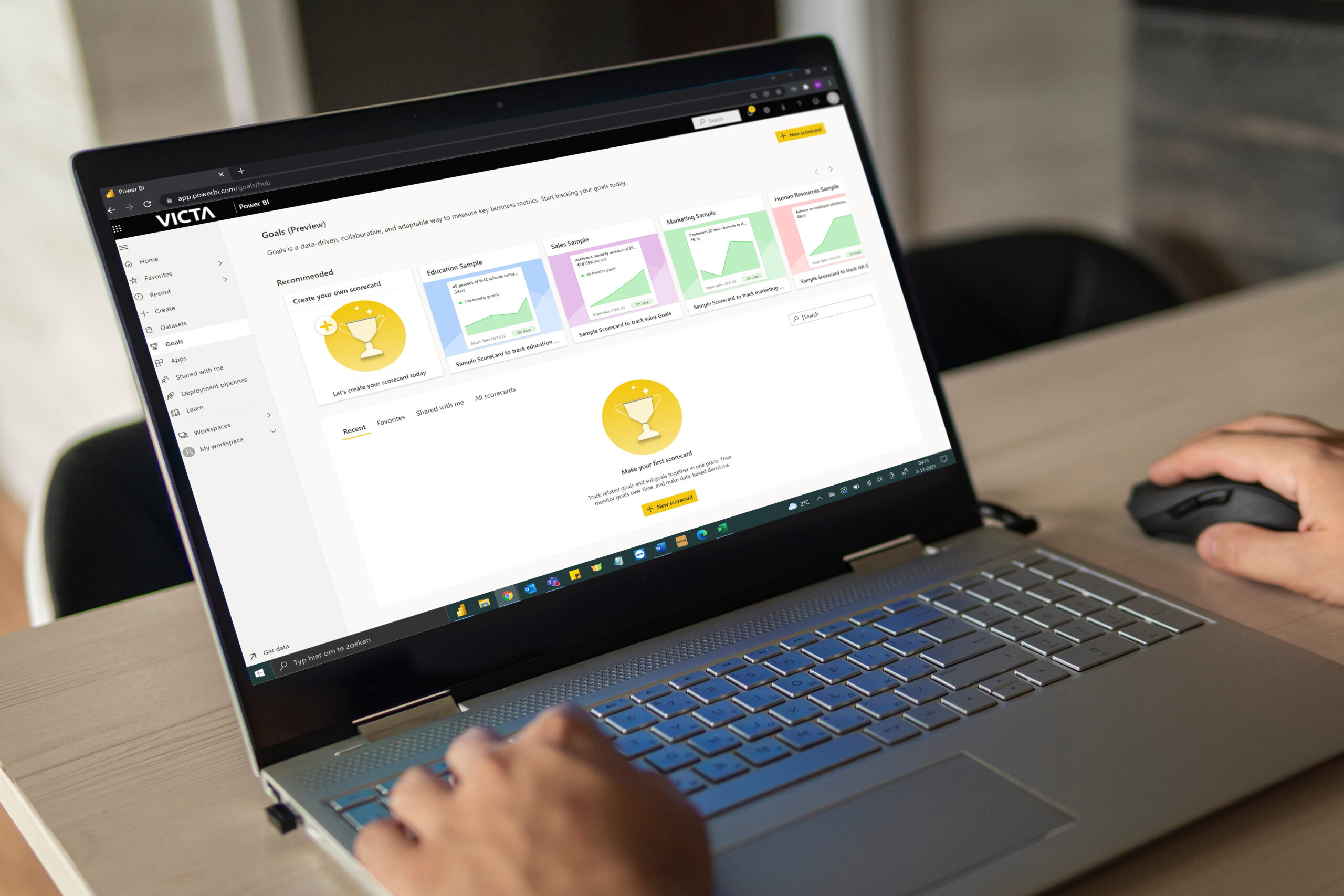
Thoughts on Power BI Goals
Power BI Goals is a feature almost all organizations need. It can be used by any user within your organization and is easy to set up. Which means that this can be rolled out across the entire organization, without everyone having to have a lot of experience with Power BI. It gives each user a clear overview of the progress of each goal that has to be reached. The only limitation of Power BI Goals is the fact that it is a premium feature. However, Microsoft is currently working on making it a pro feature as well.
The exciting future roadmap of Power BI Goals
Power BI Goals on Mobile
In the future it will be possible to use Power BI Goals on your mobile as Microsoft also provides a first-class mobile experience making it easy to perform check-ins and see the status of your goals. It will have the same capabilities as the Power BI Service.
A Scorecard visual
It is already included as a preview feature in Power BI Desktop and it will soon be added as a standard visualization as well. Not only does the scorecard visual let you integrate scorecards seamlessly into reports, but goals can also now be created from within Power BI desktop, streamlining how they are created and managed.
Power Automate integration
You will be able to automate your business workflows based on triggers and actions such as a goal changing status. For example, you will be able to send an e-mail when the status of a goal changed from ‘On track’ to ‘At risk’.
Goal level permissions
Not everyone in your organization must have the same access to the same goals. With goal level permissions you can add restrictions to viewing goals and updating values, statuses, and/or notes for each user.
Cascading of goals
This will truly transform scorecards from self-service to an enterprise solution. You will be able to define a hierarchy based on you Power BI data model (e.g., a geographical or product hierarchy) and automatically cascade your data driven goals across all the different levels.
Conclusion
Although Microsoft is improving Power BI Goals each month, it already is a great feature that many organizations can use in their own way. It is set up in such way that it can be used by almost everybody within the organization. It offers a clear overview of all the aspects that are involved with the tracking of goals. The future roadmap of Power BI Goals is exciting as well. Many huge improvements will be made in the upcoming months to complete this fantastic feature.